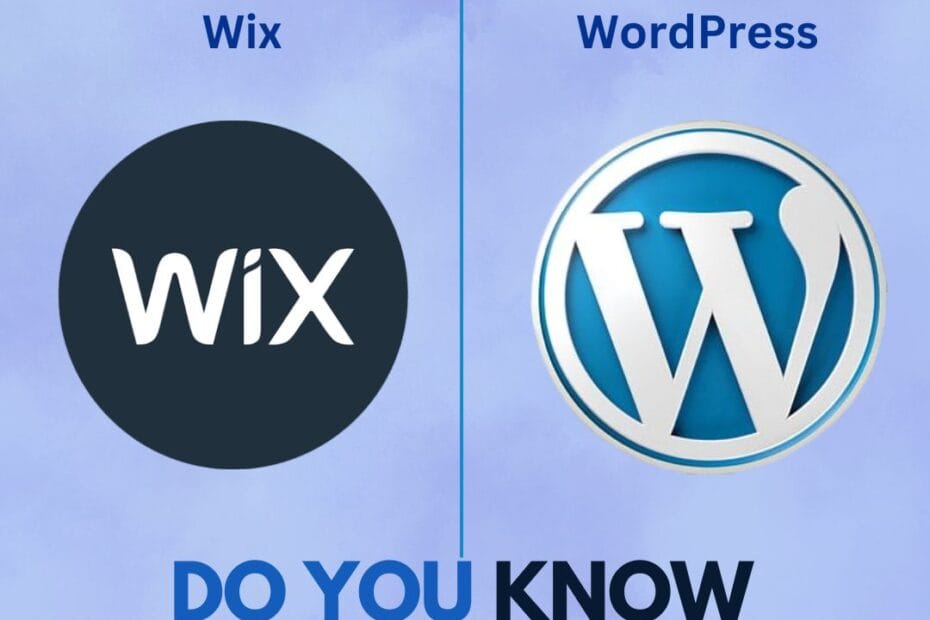Choosing the right website-building platform is crucial for your online success. Two of the most popular platforms, Wix and WordPress, offer unique features tailored to different needs. At OrgoDigital, we’re breaking down the key differences between Wix and WordPress to help you make an informed choice for your website.
What is Wix?
Wix is an all-in-one, cloud-based website builder that makes it easy for users to create websites without technical skills.
- Ease of Use: Intuitive drag-and-drop interface.
- Hosting: Comes with built-in hosting and SSL.
- Templates: Pre-designed templates for different industries.
What is WordPress?
WordPress is a versatile Content Management System (CMS) offering flexibility and scalability for all types of websites.
- Two Versions:
- WordPress.com (hosted) – For users looking for a managed solution.
- WordPress.org (self-hosted) – Ideal for complete control and customization.
- Customizable: Offers thousands of themes and plugins.
- Open-Source: Allows users to modify code for advanced features.
Key Differences Between Wix and WordPress
| Aspect | Wix | WordPress |
|---|---|---|
| Ease of Use | – Beginner-friendly. – Drag-and-drop editor with no coding required. | – Requires some learning, especially with WordPress.org. – Best for those with technical skills. |
| Customization | – Limited to built-in tools and templates. – Cannot switch templates after publishing. | – Highly customizable with access to themes, plugins, and code. – Ideal for unique designs. |
| Cost | – Subscription plans (starting at $14/month). – Includes hosting and templates. | – Costs depend on hosting ($5–$50/month), domain, and premium plugins/themes. |
| SEO Features | – Basic SEO tools included. – Limited advanced SEO capabilities. | – Advanced SEO through plugins like Yoast SEO or Rank Math. – More control over SEO settings. |
| Performance | – Built-in hosting ensures simplicity but may face speed issues on complex sites. | – Performance depends on hosting provider and optimization efforts. |
| E-Commerce | – Offers built-in e-commerce features but limited scalability for large stores. | – Powerful options for e-commerce using WooCommerce or other plugins. |
| Support | – 24/7 dedicated customer support. – Limited community resources. | – No official support but a vast online community and forums. |
| Scalability | – Best for small-to-medium websites. | – Ideal for growing businesses, e-commerce, and enterprise-level websites. |
When to Choose Wix?
Wix is a great option if:
- You’re a beginner with no coding experience.
- You need a quick, ready-made solution for your website.
- You’re creating a small business, portfolio, or personal site.
When to Choose WordPress?
WordPress is ideal if:
- You want full control and flexibility in your website design.
- You’re building a large-scale or e-commerce site.
- You’re comfortable (or willing to learn) about hosting and customization.
Both Wix and WordPress are excellent platforms, but the right choice depends on your specific needs, budget, and technical expertise.
- Wix: Perfect for simplicity and speed.
- WordPress: Ideal for customization, scalability, and long-term growth.
At OrgoDigital, we understand the importance of choosing the right platform. Let us guide you in selecting and building a website that perfectly fits your goals!